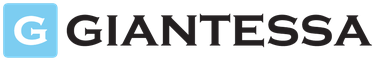It is not always possible to use a desktop computer to play, but you still want to play. The way out of this situation is to purchase a powerful laptop that would allow you to play World of Tanks normally and comfortably. Despite the fact that a stationary personal computer, suitable for a comfortable and high-quality game, will cost much cheaper by default, there is still an option to take good laptop, which could provide sufficient performance for the game.
When choosing such a laptop, you need to pay attention to many different parameters that are necessary to ensure a sufficient degree of laptop performance. The first thing to consider is the operating system. XP is already outdated, and it is not very optimized for world of tanks. Windows 7 suffers from the fact that it uses a lot of RAM to maintain its performance. Windows 10 has just arrived and it is not yet entirely clear how it will interact with this game, although preliminary reviews are quite good. That leaves Windows 8, which is this moment best suited for gaming as it does not consume a large number of RAM has already been sufficiently tested and verified and is quite enough for a comfortable game.
The second element that you need to pay attention to when choosing a laptop is the processor used by the device. The quality of the game and the comfort of the gameplay largely depend on it. At the moment, after the latest changes, the processor manufacturer is no longer so important, since both Intel and AMD are now approximately equal and provide approximately the same performance. The best adequate option would be to take a laptop with a 2-core processor, the clock frequency of which will be at least 3.2 GHz. This will be quite enough so that the game does not slow down and ensures a comfortable and high-quality gaming experience.
RAM is also a fairly important element, but everything is very simple here, at least 4 gigabytes, and better yet, more. The rest are not so much significant characteristics RAM is not so important, and for simplicity you can simply focus on its total volume. The video card is important and critical for the game. Now there are a huge number of them, but if we talk about the latest options, it is better to take a video card with GDDR5 memory type and a capacity of at least 512 megabytes (more is better). The main thing you should pay attention to is not the memory size itself, but the hertz frequency of the graphics core, since in modern models it is responsible for the performance of the computer and the quality of the output image. There is no clear recipe, but the more, the better. It should be remembered that most modern video cards with GDDR5 memory type have this characteristic by default at quite high level, but there is no limit to perfection.
The last thing you need to pay attention to and which is also important for the game, but is not a critical parameter: monitor, keyboard and mouse. Everything here is quite individual. If you have a choice, then it is better to take a laptop with the highest quality screen that would produce an image that would visually please the potential owner. Keyboards, in most cases, on laptops are quite standard, but if there are options, then it is better to take one with an additional num pad. The mouse remains solely at the discretion of the player. You can take the most common and cheap model, which will still be enough for a comfortable game, however, if possible, it is better to purchase a special gaming mouse that will provide minor advantages to the owner and make the gaming process more comfortable.
Quite a lot of models fit all the characteristics listed above, but as an example, the latest and newest laptop samples from all will be presented below possible options available for free purchase.
The first laptop on offer is called the MSI GS60 2QC Ghost. It has a clock frequency of 2.9 GHz, despite the fact that the processor type itself is i5, which is quite enough for a comfortable game in world of tanks. There is twice as much RAM as recommended and its size is 8 GB. The video card is also quite suitable, especially since the type of video memory is GDDR5 with total volume 2 GB. In general, this is more than enough to play tanks normally, but it should also be noted that the screen size of 15.6 inches will also provide an excellent image and will not reduce the pleasure of the game.
The second model, which can also be considered for purchase, is produced by DELL and is called INSPIRON 7737. The processor frequency is lower and is 2.0 GHz, but the RAM, even in the most minimal configuration, is as much as 6 GB, which somewhat compensates for the lower frequency. The video card is almost identical to the first model and differs little from it in its main characteristics. It should be noted that the screen of this device is much larger - 17.3 inches, which will make playing much more comfortable.
The third and final model on offer is called the ASUS ROG G751JM. The clock frequency is only slightly lower than that of the first model and is 2.8 GHz, while even at the very minimum the amount of RAM is 8 GB. The video card is also almost identical to that used in the first two models, but, unlike the first, the screen size is more consistent with the second and is 17.3 inches. That is, the third laptop combines the advantages of both models described above and is perfect for a normal and high-quality game in world of tanks.
The World of Tanks game is considered a massive online game, so most fans are interested in the question of which laptop to play World of Tanks should be bought in order to play their favorite game as comfortably as possible.
This game has appeared in the gaming world for a very long time. And the main thing is that it is not going to lose its own position, especially since the creators are constantly improving it, and in addition, they are also finalizing it. The graphics in the game are also no exception, each time it becomes better and more beautiful, therefore, it increases and system requirements.
When choosing a laptop for gaming, you should carefully consider such points as:
1. Processor;
2. Video card;
3. RAM;
4. HDD.
And before you go buy a laptop, you should determine for yourself what graphics settings you will need: low, medium or high
1. For low settings, a laptop is suitable, which should have 2 cores, 4GB of RAM and a 512 GB video card.
2. For medium settings, you need a laptop with 4 cores, 4GB of RAM and 1GB of video card.
3. For high settings, you need a laptop with 4 (8) cores, 8GB of RAM and a 2GB video card.
Also, after studying all the reviews of other players, we can come to this conclusion
When purchasing a laptop, you should adhere to the following parameters:
1. The processor is the most important part of the laptop and should be Intel Core i3 or i5. These models perfectly cope with any game load;
2. The video card must be Geforce GTX 660M (2GB), Radeon 7850 2GB, DirectX 9.0c;
3. RAM consists of 4 to 8 GB. The recommended memory frequency is no less than 1333 MHz, and of course more is possible. A good option for a laptop with a memory of 1333 MHz and a capacity of 4-6 GB;
Cooling is also of great importance, because components heat up very quickly and strongly under load, so when purchasing a laptop, it is advisable to also buy a special cooling panel that will cool the back cover of the laptop. In addition, it is worth cleaning your playing area from dirt and dust from time to time;
4. The operating system must be 64-bit, which will allow you to use the amount of RAM.
5. The audio card must be compatible with DirectX 9.0c;
6. Free space on your hard drive should be approximately 36 GB.
So, thanks to the above tips, you can easily buy the optimal laptop for playing World of Tanks and sit at home enjoying the game.
The gaming community has always been divided into two groups with opposing principles:
Those who prefer playing on a desktop computer.
playing on a laptop.
Both one and the other method have their own distinctive features, advantages and possible disadvantages. Laptops, unlike personal home computers, are more mobile and do not require a long preparation time - you just need to open the lid and start playing.
You can take your laptop with you on a trip, bring it to work, or you can play while in bed, starting the day with a victory in the next match. There is one important criterion, only guided by which you can choose the right gaming equipment that suits the World of Tanks system requirements for a laptop.
The following is a list of key points that deserve special attention.
A video card is a fundamental component of any computer. In a laptop, its role increases many times over, because it depends on it whether the image will be the way the developers intended it. Despite the fact that World of Tanks has a flexible system for adjusting image parameters, you should never neglect the choice of a video card when buying a laptop.
The minimum threshold to be followed is the Geforce GT660M video card
In principle, it is quite common and all models that came out after it will do an excellent job of displaying images. To the surprise of many, the graphics in the game, which only gets better and “heavier” with each version, no longer require a gigantic proportional amount of resources. In short, there is no need to endlessly search for compromises to maintain the required level of play and to decide in favor of either a rich picture or a fast frame rate.
The remaining components of the laptop together should not lag behind the video card.
As for World of Tanks, the system requirements for the laptop will be as follows:
A specific video card, for example Geforce GTX 680M or, alternatively, Radeon 7970M, or the GT660M model, which was discussed above.
It wouldn't hurt to have a video adapter from Intel HD Graphics.
Fast processor with a frequency of 1.8 Hz. It is desirable that it be dual-core.
RAM volume – from 2.5 GB. This is a fairly high bar for laptops, so it is not advisable to ignore this point.
Ample hard disk space – from 20 GB. There shouldn’t be any problems with this, since even 1 TB of memory won’t surprise anyone.
In conclusion, I would like to say that manufacturers are interested in both improving game graphics and reducing system requirements in order to attract as many players as possible. Their primary task is to find a balance between these two criteria.
Welcome, dear website visitors! Today I would like to touch on a technical topic, namely, we will find out which laptop for World of Tanks should be purchased in our time for a comfortable game. This question interests many gamers, but not all of them are well versed in computer hardware, so we decided to clarify the situation. So let's get started...
General concepts
The World of Tanks game has been present in the gaming world for a long time, and, apparently, is not going to lose its leadership position, fortunately the developers are constantly improving and finalizing their brainchild. The graphics were no exception; in WoT, with each major update it becomes more beautiful and more technologically advanced, therefore, the system requirements project. At the time of writing (2015), when choosing a laptop, you should pay attention to the following aspects:
- CPU. This is one of the main components of a gaming device; the specifics of a laptop are such that, for the most part, they do not have powerful processors, so be careful when choosing a device. The main property is multi-core, one core, especially a laptop, is no longer quoted, its power is not enough, choose a device with 4 cores, of course, you can buy one with 2, but powerful ones, but a laptop is not a desktop computer in which You can easily replace the part, so take 4 cores for the future.
- Video card. Video card for World of Tanks responsible for graphics
- . When buying a laptop for World of Tanks, pay attention to the bit size and memory capacity of the card. It’s good if the bit depth is 256 bits and the memory capacity is 1 GB (ideally 2 GB), but models with 192 and in some cases 128 bits are also suitable, but not lower. RAM.
- The amount of RAM is also extremely important for WoT. Perhaps some gamers will tell you that for a comfortable game you need 8 or even 16 GB of RAM, but this is not so, 4 GB is enough for the game (2 GB is already not enough), if you have extra money, then take laptops with 6 or 8 GB, again, for the future.
HDD.
Not the most important detail in terms of performance. Nowadays devices with 500 GB, 1 TB, 2 TB of memory are sold; this is enough to install a game with all updates; there will still be a huge amount of space left for movies, music, etc. Pay attention to the hard drive speed, it must be at least 7200 rpm. per minute If you buy a fairly expensive laptop, then it may have an SDD drive, this is very good, because... These new generation drives provide very fast data transfer, much faster than conventional HDDs. First of all, decide which What DirectX is needed for WoT
After studying the reviews of gamers, we can draw some conclusions. WoT on medium settings (maybe even closer to high) requires the following laptop parameters:
- It is better to select a processor from the Intel Core i3 or better i5 lines (Corei5 4210H, Core i5 4200M, Core i3 4000M), or A8 or A10 from AMD (A8-6410, A10 5780M, A10 7300). These models handle the game load very well;
- a video card is recommended from the 600, 700, 800 lines from Geforce (ideally 900), mobile cards do an excellent job with WoT - Geforce GT 740M, Geforce GT 840M, Geforce GT 860M; excellent performance will be provided - Geforce GTX 680M, Geforce GTX 780M, Geforce GTX 970M . As for cards from AMD, the following models are suitable for us - Radeon 8750M, Radeon 8850M, Radeon 7970M, Radeon 8970M, Radeon R9 M370X;
- RAM must be DDR3 class, the recommended volume is within 4 - 8 GB. The memory frequency should be at least 1333 MHz, it’s good if this value is higher, for example, 1600 or 1866 MHz, but don’t worry too much about this, there are no significant differences in productivity you won’t see it, so if your budget is limited, take a laptop with 1333 MHz memory and 4-6 GB;
- on any gaming device great importance has cooling, because The components get very hot under load, so it is strongly recommended that when purchasing a laptop for World of Tanks, you get a special cooling panel for it. It will cool the back cover of your device, as a result of which the temperature of the entire laptop will decrease, and this will significantly extend its service life. Also, do not forget to clean your playing area from dust and dirt;
- When installing an operating system on your laptop, install the 64-bit version, it will allow you to use the entire amount of RAM.
Well, friends, we hope that our tips will help you choose the best laptop for World of Tanks, and you can enjoy your favorite game in complete comfort. Calculate your budget, decide on the game settings you will play on, and quickly go to the store, because now you have all the knowledge you need for a successful purchase!