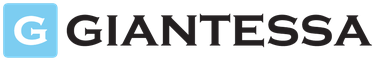World of Tanks for weak computers?
Although the BigWorld engine used in the game provides an excellent server part, the structure of which is capable of supporting colossal loads and excludes the possibility of using classic cheats, the client part is a little lame, in particular in matters of optimization, distribution of resource use on multi-core computers, as well as graphics. But what to do if World of Tanks slows down?
First you need to understand whether your patient (computer) is alive or rather dead, look at the settings and look at the characteristics. These are the minimum system requirements The game developers themselves recommend:
Operating system: Windows XP /Vista /7 /8
Processor (CPU): 2.2 GHz
Random access memory (RAM): 1.5 GB for Windows XP, 2 GB for Windows Vista/7
Video adapter: GeForce 6800/ ATI X800 with 256 MB memory, DirectX 9.0c
Audio card: DirectX 9.0c compatible
Free hard disk space: 9 GB
Internet connection speed: 256 Kbps
This does not mean that if your computer does not reach the minimum, the game will not run. It’s just that the greater the gap between your system parameters and these characteristics (for the worse), the more difficult it will be for you to play due to various brakes.
Let's understand the cause of the problem
World of tanks slows down
Let's figure out why it may be uncomfortable to play World of Tanks. The game slows down primarily due to a lack of system resources. If your funds allow it, then of course the best option would be to buy a new PC or at least replace the processor or add RAM (if the system allows it).
What should you pay attention to? Let's look at a few responsible pieces of hardware:
The processor is the head of your computer
video card - responsible for graphics
RAM - stores temporary data in its buffer
If even one of these elements is a weak link, then you can catch the brakes. Of course, within the framework of this article we will not delve into such equally important details as the motherboard bus or the core frequency of the video card.
Freeing up memory
World of tanks why it slows down and freezes
We have already briefly discussed why World of Tanks slows down, now let’s get down to action.
If there is not enough video memory
This is all due to your weak video card. This deficiency can be cured by lowering the graphics quality in the game settings. You can also use the program to disable additional effects that cannot be disabled so easily in the game.
If there is not enough RAM
We need to build on what we have. If you have 2GB or less installed, then my advice to you is to buy more. RAM is not expensive now, I bought 2 sticks for 8 gigs at 1,000 rubles each, although I could have found it cheaper.
But, if this is not possible, well, we free up the operative space. First of all, even before launching the game and asking reasonable questions “what to do if World of Tanks lags,” you need to look at what programs you have running. Close everything! Browser, player, all sorts of Skype with ICQ and Quips, torrents and other programs. We're closing everything!
If this does not help, you can resort to the help of special software that frees the RAM from unused data. One of these programs is Wise Memory Optimizer, instructions for which you can watch in this video:
Additionally
Those who are experiencing problems are wondering when playing World of Tanks without comfort - why does the game freeze? If all of the above tips did not help, then you can get a little hardcore and delve into the issue of optimizing the client and your computer as a whole.
World of tanks weak computer
Master Yoda:
“A weak computer causes slowdowns in World of Tanks.”
.Known ways to speed up the game- this material contains links to the best tips and mods to improve game performance.
.How to increase FPS in World of Tanks- a lot of useful information, including a description of the program for overclocking a video card.
Many players often wonder why World of Tanks lags. There are many reasons for this “phenomenon,” to put it metaphorically. But we will look at the two most common of them: a problem due to the computer’s hardware, and a problem due to the operation of “antiviruses and firewalls.”
Problem due to computer hardware
Lags in WoT are possible primarily due to the poor condition of the computer “parts”. It is not necessary that they are broken; it is quite possible that they are obsolete. Let's look at those computer parts whose condition affects the performance of the World of Tanks game.
1. Video card. We probably won’t reveal the secret if we say what the main element of the computer is responsible for game performance. Well, here in general it must be said that the video card in itself is not important, but only in conjunction with other elements of the computer, but this is already understandable. Another thing is that RAM and processor are relatively cheap, but video cards, good video cards, are quite expensive. But, according to the laws of the genre, it is this particular part of the computer that needs to be updated first. It is she who is responsible for 90% of all problems, which is why WoT and other games in general lag.
2. RAM. This element of the computer is not as important as the video card, but it is also very important. The amount of RAM should be at least four gigabytes at the present time. But the fact is that approximately two gigabytes are occupied only by modern operating systems. But the memory needed is also for stand-alone standard programs, for various additional ones, like a browser, and, of course, for the game. Very often World of Tanks lags precisely because of the lack of RAM allocation for game processes.
3. CPU. Another extremely important element in terms of computer performance. Processors for playing modern games must have at least two cores, otherwise there will be delays even with a high processor clock speed. It is precisely because of the single core on board the user’s computer that there are often lags in World of Tanks.
Problem due to antivirus or firewall
Antiviruses and firewalls take up a lot of computer resources. And here it doesn’t even matter how “cool” the computer is. Antivirus always takes resources not in quantitative terms, but in percentage terms. That is, approximately twenty percent of all resources available on the computer. And this is very expensive, and is noticeable in the form of low performance even on modern serious computers. Heuristic analysis takes up a lot of resources especially.
The problem is solved by disabling either the antivirus or heuristic analysis. Although the second method does not always work, since other elements and protection mechanisms are also very resource-consuming. Even due to the firewall built into the Windows operating system, World of Tank lags. Therefore, we recommend temporarily disabling your antivirus protection. If not to check how the game will feel without an antivirus, then so that while playing World of Tanks the resources occupied by the antivirus or firewall are freed up for the game.
We hope that we have answered in sufficient detail the question of why World of Tank lags and were able to at least approximately solve this problem.
7 May 2013, 01:35 admin 113 411
Not everyone can boast that they have a super-powerful computer that can push 150 at maximum graphics settings. On the contrary, statistics show that most tankers have weak computers and World of Tanks slows down so much that " bend over"Let's figure out what the problem is, maybe we can do something?
World of Tanks for weak computers?
Although the BigWorld engine used in the game provides an excellent server part, the structure of which is capable of supporting colossal loads and excludes the possibility of using classic cheats, the client part is a little lame, in particular in matters of optimization, distribution of resource use on multi-core computers, as well as graphics. But what to do if World of Tanks slows down?
First you need to understand whether your patient (computer) is alive or rather dead, look at the settings and look at the characteristics. These are the minimum system requirements recommended by the game developers themselves:
- Operating system: Windows XP /Vista /7 /8
- Processor (CPU): 2.2 GHz
- Random access memory (RAM): 1.5 GB for Windows XP, 2 GB for Windows Vista/7
- Video adapter: GeForce 6800/ ATI X800 with 256 MB memory, DirectX 9.0c
- Audio card: DirectX 9.0c compatible
- Free hard disk space: 9 GB
- Internet connection speed: 256 Kbps
This does not mean that if your computer does not reach the minimum, the game will not run. It’s just that the greater the gap between your system parameters and these characteristics (for the worse), the more difficult it will be for you to play due to various brakes.
Let's understand the cause of the problem

Let's figure out why it may be uncomfortable to play World of Tanks. The game slows down primarily due to a lack of system resources. If your funds allow it, then of course the best option would be to buy a new PC or at least replace the processor or add RAM (if the system allows it).
What should you pay attention to? Let's look at a few responsible pieces of hardware:
- The processor is the head of your computer
- video card - responsible for graphics
- RAM - stores temporary data in its buffer
If even one of these elements is a weak link, then you can catch the brakes. Of course, within the framework of this article we will not delve into such equally important details as the motherboard bus or the core frequency of the video card.
Freeing up memory

We have already briefly discussed why World of Tanks slows down, now let’s get down to action.
If there is not enough video memory
This is all due to your weak video card. This deficiency can be cured by lowering the graphics quality in the game settings. You can also use the program to disable additional effects that cannot be disabled so easily in the game.
If there is not enough RAM
We need to build on what we have. If you have 2GB or less installed, then my advice to you is to buy more. RAM is not expensive now, I bought 2 sticks for 8 gigs at 1,000 rubles each, although I could have found it cheaper.
But, if this is not possible, well, we free up the operative space. First of all, even before launching the game and asking reasonable questions “what to do if World of Tanks lags,” you need to look at what programs you have running. Close everything! Browser, player, all sorts of Skype with ICQ and Quips, torrents and other programs. We're closing everything!
If this does not help, you can resort to the help of special software that frees the RAM from unused data. One of these programs is Wise Memory Optimizer, instructions for which you can watch in this video:
Additionally
Those who are experiencing problems are wondering when playing World of Tanks without comfort - why does the game freeze? If all of the above tips did not help, then you can get a little hardcore and delve into the issue of optimizing the client and your computer as a whole.
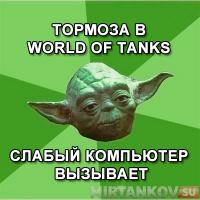
Master Yoda:
"The brakes in World of Tanks are caused by a weak computer".
- - this material contains links to the best tips and mods to improve game performance.
- - a lot of useful information, including a description of the program for overclocking a video card.
We hope this material was useful to you. Comment, like, subscribe to our public page
The game World of Tanks has long gained enormous popularity, spreading literally throughout the world. This game is available to almost everyone, but, like all applications, it has its own minimum requirements.
If your equipment does not comply with them, then you, like many others, will ask a simple question: “the world of tanks game freezes, what should I do?”
It is impossible to give a definite answer here, since everyone has individual problems. But, basically, all the problems are based on the fact that your PC simply does not meet some of the requirements.
The game uses an engine called Big World. Although it has an excellent server part, which, thanks to its structure, can withstand enormous loads, while excluding dishonest users from using cheat codes, the client part of the engine is a little lame. Especially in those issues that relate to the optimization, use and distribution of resources on computers with a large number of cores, as well as in matters of graphics. And here the question is asked again: “the world of tanks game freezes, what should I do?”
Of course, first of all, you need to identify the essence of your problem and figure out why you feel uncomfortable playing.
Basically, the game freezes and slows down due to a banal lack of system resources or the equipment you use
If you have enough money in your wallet, then, of course, the ideal is to purchase a new powerful PC, or at least replace parts such as a processor, RAM and video card on an old device. These parts are responsible for all the main performance.
• The processor is the so-called “head” of your equipment.
• RAM is the place where the necessary temporary files and important data are stored.
• Video card is what is responsible for the graphics component of games.
If at least one of the listed components falls short, then this will already be a reason for the poor performance of the game.
If it is not possible to purchase and upgrade a PC, then you can, of course, try to fix the problems from the inside. First, you should check your game settings and try lowering them. Yes, the game will not look so aesthetically pleasing, but it will still work fine. You can also try clearing the cache. And also - free up more space on the game disk if there is little of it.
Hello to all fighters and deer.
Brief story about the brakes in the game, and what to do about it.
Brakes in the world of tank game are divided into two categories:
• Slow drawing (rendering) of the image, as a result we get low FPS (frames per second - the number of frames drawn per second).
• Network lags (lags) – high ping or delays when transmitting data over the Internet, which leads to a slower reaction of the tank to your commands and to failures in the game: jerky driving, random appearance or disappearance, etc.
The rendering speed (fps) is displayed in the upper right corner during combat. In general, for our tank gameplay, below 15-20 fps is slow, 20-30 is average, above 30 is quite good.
I’ll say right away that the game is not yet optimized for rendering speed - on weak and medium-sized machines there may be strong “brakes”, especially when large quantities players on the map. We will optimize, including expecting a lot from the next version of our engine (Bigworld), which we plan to switch to in the near future.
Additional steps that you can take if all else fails and the game has slowdowns and graphical glitches:
Install latest version DirectX. You can get it at the following addresses:
Install the latest video card drivers.
For AMD/Ati:
http://www.radeon.ru...ds/drivers/#wxp or
http://www.3dnews.ru...video/ati_video
Important! Before installing new drivers, do not forget to uninstall the old ones (via Add\Remove Programs) and restart your computer.
Net
Lags or network delays. They occur if network packets with information disappear or are delayed on the way from your computer to the game server. The reasons for lags can be different: your communication channel is clogged, for example, with torrent downloads; for some reason one of the routers on the way to the game server is overloaded; the game server may be overloaded with a large number of players or game sessions.
You can determine exactly where losses and delays occur using the PingPlotter program (http://www.pingplott.../pngplt_std.exe). The program is a trial, it works for 30 days, although after that you can use it, you just need to wait after downloading until the “do it later” button appears. In order not to wait, you can simply buy the program.
Install and launch. In the “address to trace” field we write: 94.198.55.29 . In the “trace interval” field, set 1 second and press the “start” button. A list of routers (Hops) will appear through which information packets travel from your computer to the game server. Right-click on each of them and select “show this timeline graph” from the context menu. For each router, graphs will appear showing packet loss (red vertical lines) and delays (black line in the form of a graph).
Then you can start the game and look at the graphs. If there are few losses of pacts on them (single red lines scattered across the graphs) and the delays are small (black graphs of network delays are mostly in the green zone), then everything is fine with your Internet connection and you can play normally.
If, on the contrary, frequent red lines appear on one of the routers, or they even merge into wide red stripes, or the delay graph constantly hangs in the red zone, then this router is precisely to blame for the poor quality of communication.
If this occurs closer to the first hops, then these may be delays at your provider or in your network (if, for example, you are connected to the Internet through your home network). If this appears on the first hop, or the program does not show anything: there are few red lines, the graphics are in the green zone, but there are still network “brakes”, see if your communication channel is overloaded: downloads, Skype, torrents, automatic program updates (operating system or antivirus). It would be a good idea to check your computer for viruses.
If problems occur close to the game server (maximum 1-2 hops from it), then these may be server problems. By the way, we will fight this mercilessly - closer to release, network traffic will be highly optimized and the game will be less dependent on lags.
What to do about it?
If there are problems on your computer, then figure it out yourself: look, configure, clean; or call a competent friend who can help you.
If there are problems on the game server, you need to complain to our technical support (although if we have problems, we most likely already know about it and are trying to fix them). For everything else, you can complain to your provider: “Why is my connection to this server so bad?” If the provider is sane, then the problem can be solved. You can add screenshots from a ping plotter to complaints as “evidence” (File\Save Image menu).
That's all, in a nutshell.